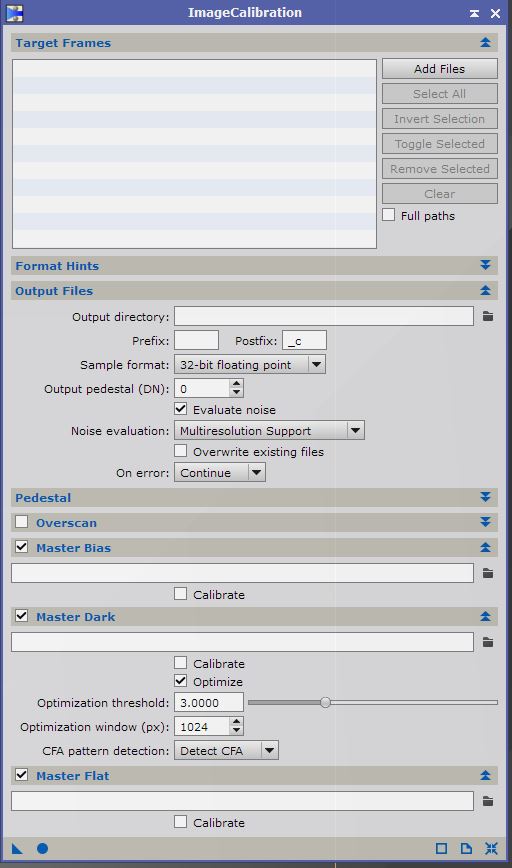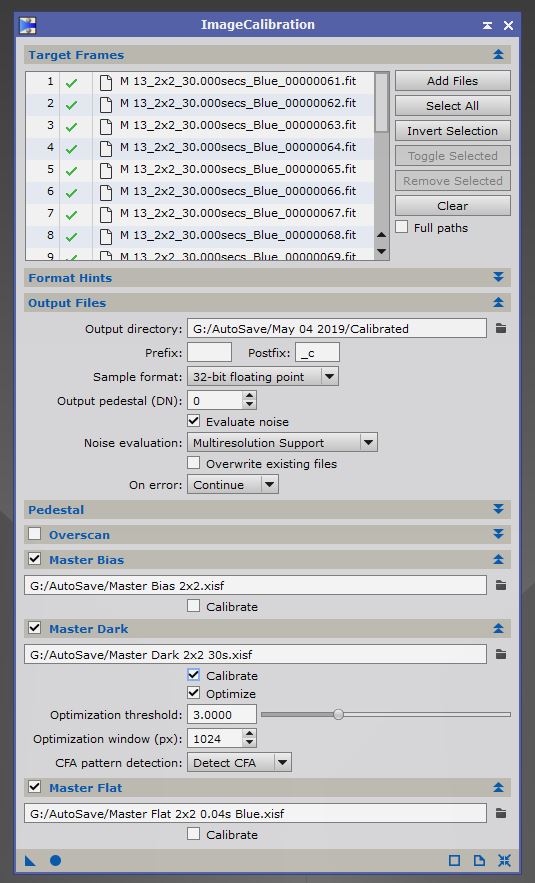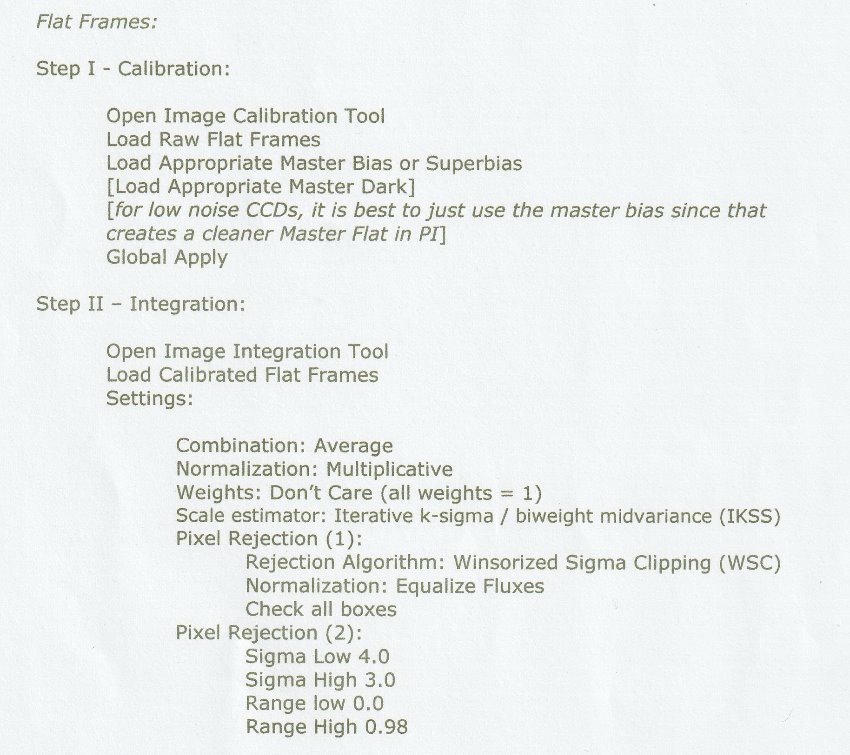- Posts: 1268
- Thank you received: 820
Image Calibration Issue
- michael_murphy
- Topic Author
- Offline
- Administrator
-

Less
More
4 years 11 months ago #107652
by michael_murphy
Image Calibration Issue was created by michael_murphy
Hello All,
I was imaging M13 a few nights ago and have encountered an issue calibrating the frames.
I have included a screen shot below. The images are from top left, clockwise. A calibrated light, the master flat, the histogram for the master flat (centered on .3139) and the uncalibrated light.
The calibration seems to have gone a bit odd around the edges of the dust bunnies.
Have you seen this before?
I have processed the images in Pixinsight.
Thanks for any help,
Michael.
 Capture
by
Michael Murphy
, on Flickr
Capture
by
Michael Murphy
, on Flickr
I was imaging M13 a few nights ago and have encountered an issue calibrating the frames.
I have included a screen shot below. The images are from top left, clockwise. A calibrated light, the master flat, the histogram for the master flat (centered on .3139) and the uncalibrated light.
The calibration seems to have gone a bit odd around the edges of the dust bunnies.
Have you seen this before?
I have processed the images in Pixinsight.
Thanks for any help,
Michael.

Please Log in or Create an account to join the conversation.
- Kinch
- Offline
- Red Giant
-

4 years 11 months ago #107653
by Kinch
Replied by Kinch on topic Image Calibration Issue
Hi Michael,
I never saw anything like that before.
I used to use PI all the time for everything - now I use APP for stacking and calibration.....so I may be a bit rusty on this.
What would be of great help though would be the workflow you are using....and perhaps a screen shot of the Image calibration window: This one.....
I never saw anything like that before.
I used to use PI all the time for everything - now I use APP for stacking and calibration.....so I may be a bit rusty on this.
What would be of great help though would be the workflow you are using....and perhaps a screen shot of the Image calibration window: This one.....
Please Log in or Create an account to join the conversation.
- michael_murphy
- Topic Author
- Offline
- Administrator
-

Less
More
- Posts: 1268
- Thank you received: 820
4 years 11 months ago #107654
by michael_murphy
Replied by michael_murphy on topic Image Calibration Issue
Hi Brendan,
The calibration screen looked like the screenshot below.
I took the flats two days after the lights and I was talking to someone who suggested that the camera might have moved slightly between taking the lights and flats or that the filter wheel did not move back to exactly the same position when I took the flats.
For the next imaging run I will take the flats immediately after the lights so see if I can rule out the camera/filter wheel moving between the two.
Michael.
The calibration screen looked like the screenshot below.
I took the flats two days after the lights and I was talking to someone who suggested that the camera might have moved slightly between taking the lights and flats or that the filter wheel did not move back to exactly the same position when I took the flats.
For the next imaging run I will take the flats immediately after the lights so see if I can rule out the camera/filter wheel moving between the two.
Michael.
Please Log in or Create an account to join the conversation.
- Kinch
- Offline
- Red Giant
-

4 years 11 months ago #107655
by Kinch
Replied by Kinch on topic Image Calibration Issue
In truth it is very hard to see on the posted image - exactly what the problem is.....though it is indeed evident that there is a problem. Quite possibly the filters are slightly misaligned between the 'shoots' - that is more likely than the camera shifting.....but then again we don't exactly what transpired in those two days.
When I was using PI for calibration, I was lucky not to have to use Darks......so I Bias calibrated my Flats when making a Master Flat. I then just calibrated my Lights with just that Master Flat.
In your calibration screenshot you are using both Bias & Dark calibration frames .....but as far as I know the Dark frames also contain the Bias.....so you should try it again without any Master Bias on that page.
So, I would try it in stages.....If you don't have FlatDarks - then calibrate the Flats with the Bias to make a Master Flat.
Make a Master Dark from darks with the same exposure time, temperature and ISO speed of the light frames.
Then use the Master Dark & Master Flat (ONLY) in that Image Calibration window.
I am not too well up on this....so I am open to and accept correcting if I am wrong. If nobody chimes up....then while you are waiting on your next imaging run....give the above a go....see if it makes any difference.
Brendan.
When I was using PI for calibration, I was lucky not to have to use Darks......so I Bias calibrated my Flats when making a Master Flat. I then just calibrated my Lights with just that Master Flat.
In your calibration screenshot you are using both Bias & Dark calibration frames .....but as far as I know the Dark frames also contain the Bias.....so you should try it again without any Master Bias on that page.
So, I would try it in stages.....If you don't have FlatDarks - then calibrate the Flats with the Bias to make a Master Flat.
Make a Master Dark from darks with the same exposure time, temperature and ISO speed of the light frames.
Then use the Master Dark & Master Flat (ONLY) in that Image Calibration window.
I am not too well up on this....so I am open to and accept correcting if I am wrong. If nobody chimes up....then while you are waiting on your next imaging run....give the above a go....see if it makes any difference.
Brendan.
Please Log in or Create an account to join the conversation.
- richardsweeney
- Offline
- Proto Star
-

Less
More
- Posts: 90
- Thank you received: 161
4 years 11 months ago #107658
by richardsweeney
Replied by richardsweeney on topic Image Calibration Issue
Wow that really is an odd one. Like Brendan i'm using APP so can't be much help. I'd love to know what caused it.
Please Log in or Create an account to join the conversation.
- Kinch
- Offline
- Red Giant
-

4 years 11 months ago #107659
by Kinch
Replied by Kinch on topic Image Calibration Issue
Just something else that may be of help.....the actual steps/settings for creating the Master Flat....see below.
This is from a Doc I got a long time ago....Jim's PixInsight Cribsheet. Search for that on the internet and you will find the guys website.....he will send out the full document if asked.
This is from a Doc I got a long time ago....Jim's PixInsight Cribsheet. Search for that on the internet and you will find the guys website.....he will send out the full document if asked.
The following user(s) said Thank You: michael_murphy
Please Log in or Create an account to join the conversation.
Time to create page: 0.105 seconds